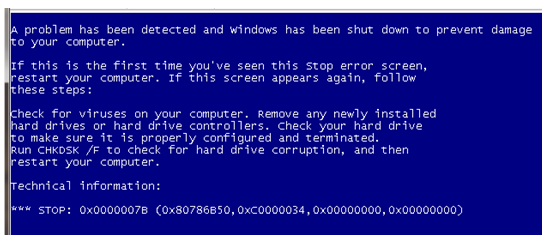
It means the Vmware disk controller drivers are not enabled on Windows 7 clone, so this registry hack will enable them
1.Mount the Win7 DVD and
boot to it.
2.At the first screen (Language Selection), hit Shift-F10 for a command prompt.
3.Run Regedit.
4.Load the system hive from the VM's disk:
1.Highlight HKEY_LOCAL_MACHINE
2.File > Load Hive
3.Select < c: > \Windows\System32\config\system
4.Regedit will ask for a Key name: Name it something like "asdf"
5.Expand HKEY_LOCAL_MACHINE\asdf\ControlSet001\Services\intelide
6.Change the data for value "Start" from "3" to "0".
6a.Also repeat for: HKLM/System/CurrentControlSet001/Services/ and edit the "Start" parameter to the corresponding value from the list:
Aliide = 3
Amdide =3
Atapi = 0
Cmdide = 3
iaStorV = 3
intelide = 0
msahci = 3
pciide = 3
viaide = 3
7.Click on asdf and go File > Unload Hive.
8.Exit regedit.
9.Reboot the VM.
2.At the first screen (Language Selection), hit Shift-F10 for a command prompt.
3.Run Regedit.
4.Load the system hive from the VM's disk:
1.Highlight HKEY_LOCAL_MACHINE
2.File > Load Hive
3.Select < c: > \Windows\System32\config\system
4.Regedit will ask for a Key name: Name it something like "asdf"
5.Expand HKEY_LOCAL_MACHINE\asdf\ControlSet001\Services\intelide
6.Change the data for value "Start" from "3" to "0".
6a.Also repeat for: HKLM/System/CurrentControlSet001/Services/ and edit the "Start" parameter to the corresponding value from the list:
Aliide = 3
Amdide =3
Atapi = 0
Cmdide = 3
iaStorV = 3
intelide = 0
msahci = 3
pciide = 3
viaide = 3
7.Click on asdf and go File > Unload Hive.
8.Exit regedit.
9.Reboot the VM.
----------------------------------------------------------------------
I cloned a windows 7 machine to another computer and had the same blue screen stop error. I did this and it fixed it
Following the same instructions above but only changing these
HKEY_LOCAL_MACHINE\System\CurrentControlSet\Services\Msahci
HKEY_LOCAL_MACHINE\System\CurrentControlSet\Services\IastorV
Hope these help someone
No comments:
Post a Comment